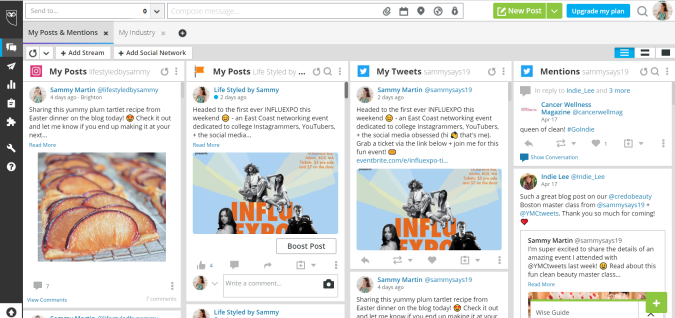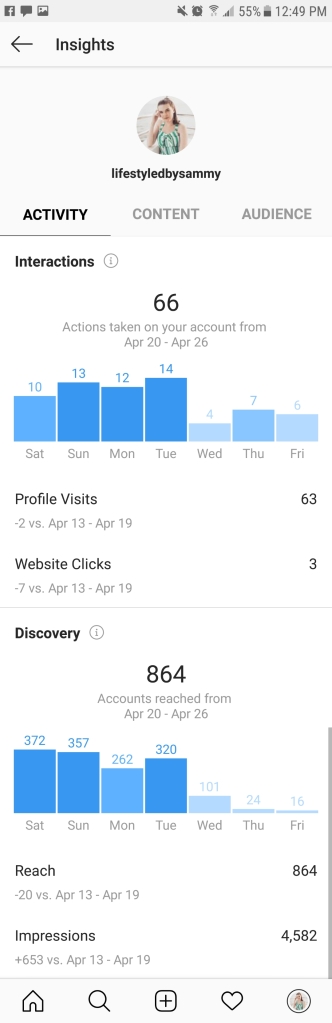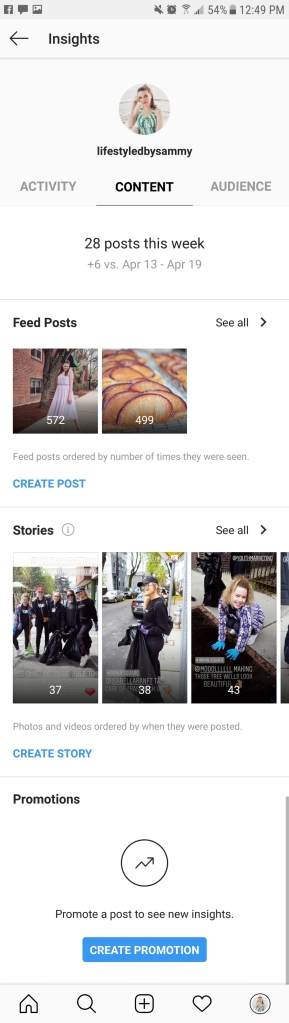Assignment Instructions: Your Audience
Suggested time to complete: 60 minutes
If you are hoping to build a popular fashion blog, you will start every day by looking over your tracking numbers! But everyone who is looking to shape their online brand needs to pay attention to what is drawing attention to their profile and content. If you are looking for an internship, you would like to have lots of hiring managers looking at your profile on LinkedIn, for example. If you are not getting many hits, then you need to work on updating your profile and skills. There are many tools available for looking at your visitor data built into most social media platforms. For this activity, you will do two things:
Social media tools: for each of your social media sites, investigate the built-in tools that will give you information on the number of hits, shares, likes etc., and become familiar with the sorts of statistics each site provides
Aggregation tools: Set up an account at Hootsuite.com (or similar website) and start monitoring your social media stats.
To complete this assignment: Write a short blog post about your audience — who visits, where they come from, what time of day, and so on (even if there are only a few visitors). Share a screenshot and link for your post.
My Upload: Since starting Life Styled by Sammy, I have switched my Instagram account over to a business profile, signed up for Google Analytics, and starting scheduling my social posts using Hootsuite. When I saw this assignment, it motivated me to take a closer look at all of these great audience tracking platforms and evaluate my audience. I’ve outlined key factors below and included screenshots to give you an inside look at how these platforms look and what you can learn from them!
Who Visits My Site?
For my website, Google Analytics’ “Audience Overview” gives me a general understanding of how many users visit during a given time frame (I selected this week from Sunday to Saturday), how many of those users are new, and what language they speak. For this week, I had 11 users, 9 of which were new. The languages spanned between English (United States), “c” (which I have no idea what that means), and English (Great Britain).
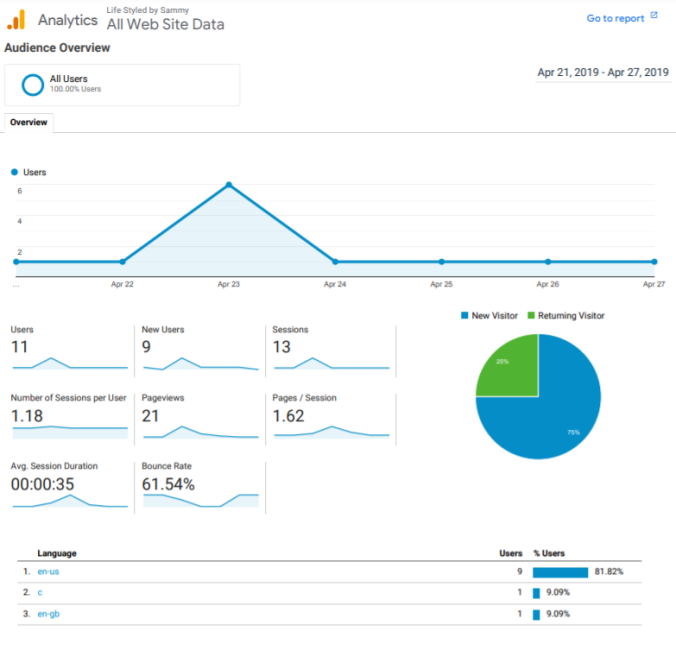
On Instagram, the audience insights page tells me information about my followers. This includes age range and gender. Currently, my top location is Boston (of course), with New York and Los Angeles in the second + third spots. My age range is a close race between 18-24 and 25-34. The gender divide is 76% women to 24% men.
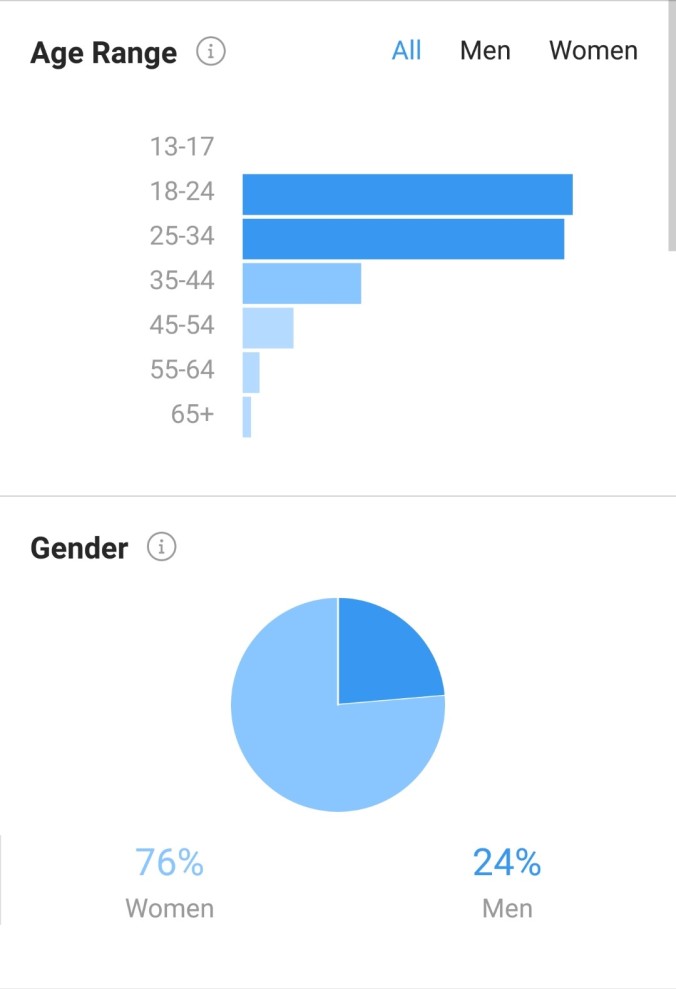
Where Does My Audience Come From?
For my website, Google Analytics’ “Acquisition Overview” pulls information to identify the source of my audience. Currently, I receive 45.5% of my audience from direct sources (a.k.a. straight from my homepage). The other 54.5% comes to my site via social channels (Instagram, Facebook, + Twitter), proving that supporting my written pieces with social posts that link to the site is effective.
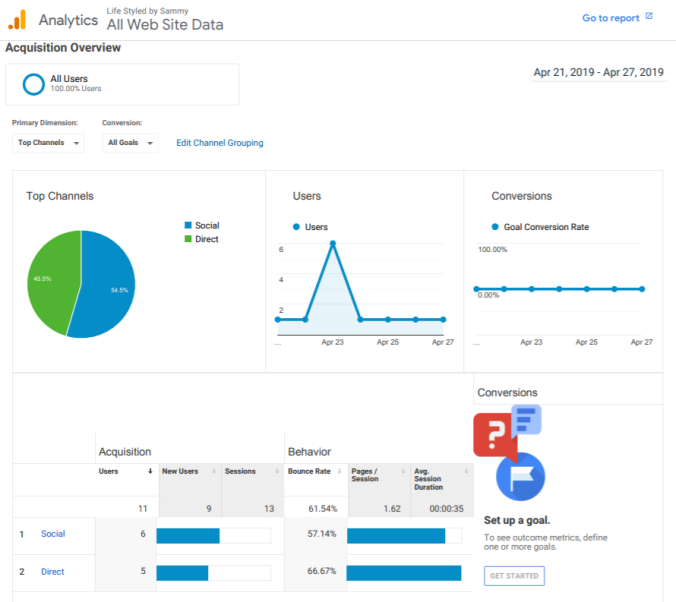
On Instagram, the “where” is a little bit more literal. Instagram Insights can identify the top locations that my followers are from. For me, this includes Boston, New York, Los Angeles, Washington D.C., and East Granby.
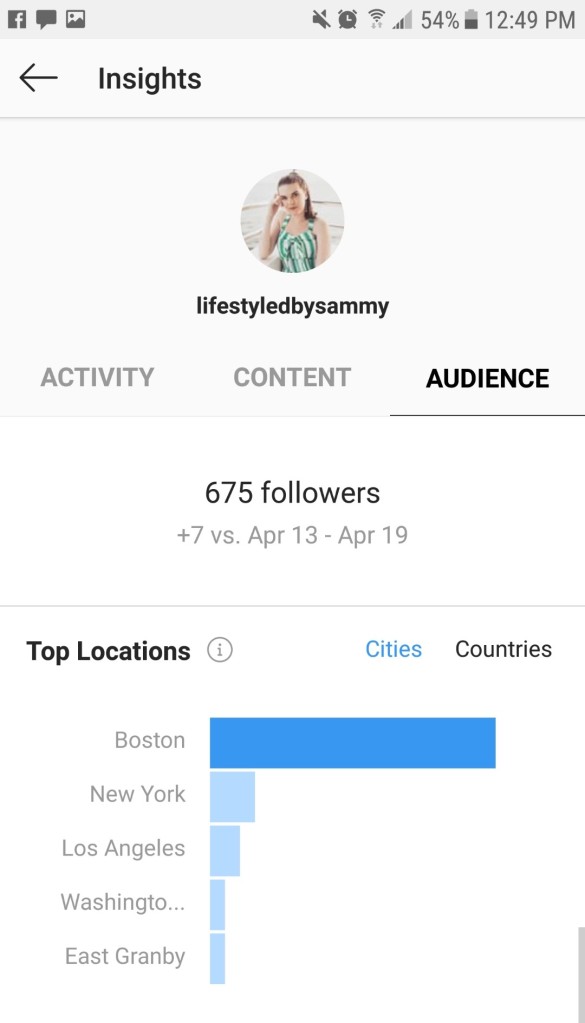
What Kind of Interaction Does Your Audience Have with Your Page?
Google Analytics’ “Behavior Overview” shows you which pages your audience is visiting the most. For the past week, the most-visited pages on my site were my homepage (the “/” means there was not extended URL – it was just lifestyledbysammy.com). The second most-visited site this week was the plum tartlets recipe, which is great because it’s my most recent post and I want it to be collecting views.
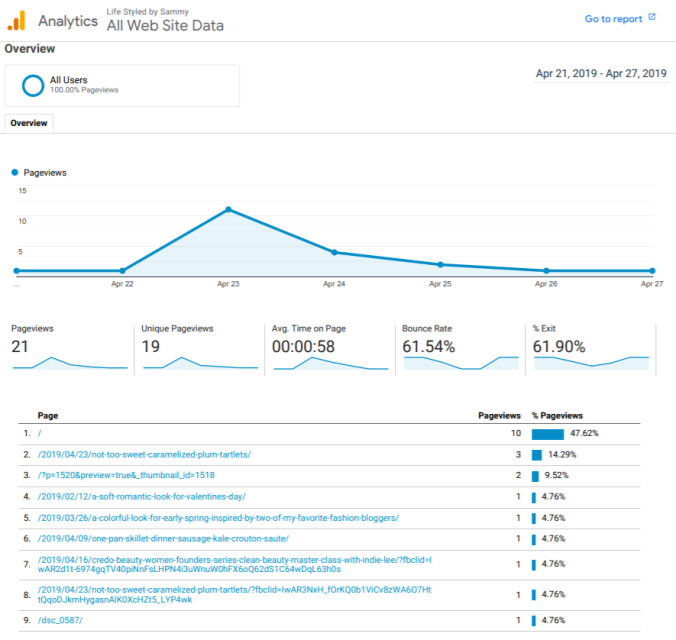
Instagram Insights are able to show me how my followers are interacting with my content. When I pulled this screenshot, I had received 66 actions from my audience, including 63 profile visits from shared photos and 3 website clicks (yay!). It also let me know that 854 accounts were reached via my content in the last week, even though I only have 675 followers (good news!). You can also see in the “Content” tab how many people were reached by your most recent feed posts and Stories, which is a cool feature.
How Does Hootsuite Help Track Your Posts?
Hootsuite is great for social media post tracking. You’re able to schedule posts to go live on your accounts ahead of time, which is SO helpful for blog planning. I schedule all of my Facebook, Twitter, and Instagram posts on the site to make sure they hit right when the post does on my site. You can also create what they call “Streams” of your posts, mentions, and likes to track your social activity. It’s a great way to see everything in one place. I’ve included a screenshot below of what that looks like.